Langkah 1 :
Buatlah 8 tabel untuk mengisi daftarnya dengan cara mengklik menu table pada tool box. Buat sesuai yang anda inginkan
Langkah 2 :
Buatlah 5 texbox dengan cara mengklik menu texbox pada tool box. Buat sesuai yang di inginkan dan letakkan pada daftar gaji,kelebihan jam,hadiah,bonus dan total gaji.
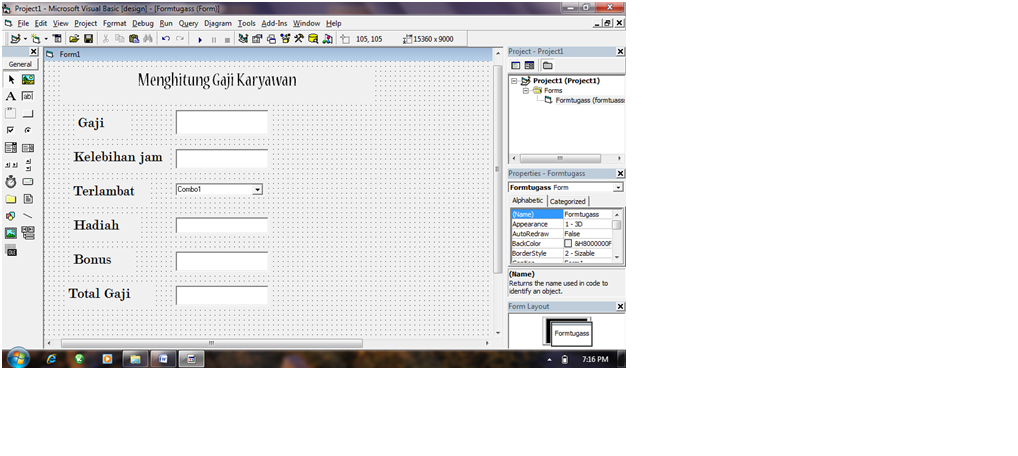
Langkah 3 :
Buatlah 1 comboBox dengan cara mengklik menu comboBox pada tool box. Buat sesuai yang di inginkan dan letakkan pada daftar terlambat.
Langkah 4 :
Buatlah 2 commandButton dengan cara mengklik menu commandBotton pada tool box. Buat sesuai yang yang di inginkan
Langkah 5:
Codinglah aplikasi sederhana tersebut.
Penjelasan Coding :
Dim angka(1 To 2) As String
Dim nilai(1 To 2) As String
Private Sub Combo1_KeyPress(KeyAscii As Integer)
If KeyAscii = 13 Then
If Text1.Text = "" Then
Combo1.SetFocus
Else
Command1.SetFocus
End If
End If
If Not (KeyAscii >= Asc("0") & Chr(13) And KeyAscii <= Asc("9") & Chr(13) Or KeyAscii = 13 Or KeyAscii = 8) Then
KeyAscii = 0
End If
End Sub
Private Sub Command1_Click()
If Text1 = "" Then
Text1.SetFocus
ElseIf Text2 = "" Then
Text2.SetFocus
ElseIf Not (Combo1 = "tidak" Or Combo1 = "ya") Then
Combo1.Text = ""
Combo1.SetFocus
Else
If Text2 > 40 Then
angka(1) = Val(Text2.Text) - (40)
angka(2) = angka(1) * (25000)
Text4.Text = angka(2)
Else
Text4.Text = "0"
End If
If Combo1.Text = "tidak" Then
nilai(1) = Val(Text1.Text) * (10)
nilai(2) = nilai(1) / (100)
Text3.Text = nilai(2)
Else
Text3.Text = "0"
End If
Text5 = Val(Text1) + Val(Text3) + Val(Text4)
End If
End Sub
Private Sub Command2_Click()
End
End Sub
Private Sub Form_Load()
Combo1.AddItem "tidak"
Combo1.AddItem "ya"
End Sub
Private Sub Text1_KeyPress(KeyAscii As Integer)
If KeyAscii = 13 Then
If Text1.Text = "" Then
Text1.SetFocus
Else
Text2.SetFocus
End If
End If
If Not (KeyAscii >= Asc("0") & Chr(13) And KeyAscii <= Asc("9") & Chr(13) Or KeyAscii = 13 Or KeyAscii = 8) Then
KeyAscii = 0
End If
End Sub
Private Sub Text2_KeyPress(KeyAscii As Integer)
If KeyAscii = 13 Then
If Text1.Text = "" Then
Text2.SetFocus
Else
Combo1.SetFocus
End If
End If
If Not (KeyAscii >= Asc("0") & Chr(13) And KeyAscii <= Asc("9") & Chr(13) Or KeyAscii = 13 Or KeyAscii = 8) Then
KeyAscii = 0
End If
End Sub




0 komentar:
Posting Komentar